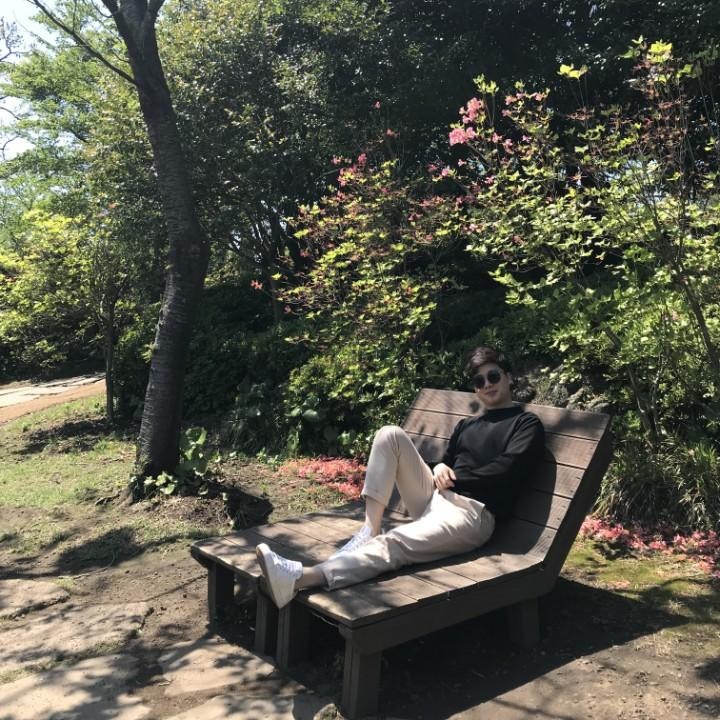Window 10 Ubuntu에서 Window-Agnoster-Theme 설치하기
1. 터미널 설치 (shell)1 2 3 sudo add-apt-repository ppa:gnome-terminator sudo apt-get update sudo apt-get install terminator 현재 터미널은 기본값으로 설정 되어야 하기 때문에 터미널을 재시작 (단축키: “Ctrl+Alt+T”). 2. ZSH 설치1 sudo apt-get install zsh 설치 후 터미널 재시작 (단축키: “Ctrl+Alt+T”) 3. Oh My ZSH 설치1 2 cd sh -c "$(curl -fsSL https://raw.github.com/robbyrussell/oh-my-zsh/master/tools/install.sh)" 4. Powerline 폰트 설치 4-1. Powerline 폰트 ..
이것 저것 기타/Window
2018. 7. 20. 23:00
| 일 | 월 | 화 | 수 | 목 | 금 | 토 |
|---|---|---|---|---|---|---|
| 1 | 2 | 3 | 4 | 5 | ||
| 6 | 7 | 8 | 9 | 10 | 11 | 12 |
| 13 | 14 | 15 | 16 | 17 | 18 | 19 |
| 20 | 21 | 22 | 23 | 24 | 25 | 26 |
| 27 | 28 | 29 | 30 |
TAG
- array
- 깃헙
- Prototype
- window
- const
- 웹사이트
- TypeScript
- 가상돔
- scope
- Es5
- virtual dom
- website
- NestJS
- useState
- 리엑트
- useEffect
- 클래스 컴포넌트
- ES6
- class component
- HTML
- Angular
- Function Component
- this
- JavaScript
- 클래스형 컴포넌트
- react
- github
- string
- Let
- 함수 컴포넌트
최근에 올라온 글
- Total
- Today
- Yesterday